The Guide of Webinar Participation
Using the webinar is very simple.
Each webinar that is held has an internet link to enter it.
This link is provided to you, dear ones, by the informative Site of Iran Cellulose Industries (www.paperandwood.com), and the webinar entry form will be displayed by clicking on it.
Each webinar that is held has an internet link to enter it.
This link is provided to you, dear ones, by the informative Site of Iran Cellulose Industries (www.paperandwood.com), and the webinar entry form will be displayed by clicking on it.
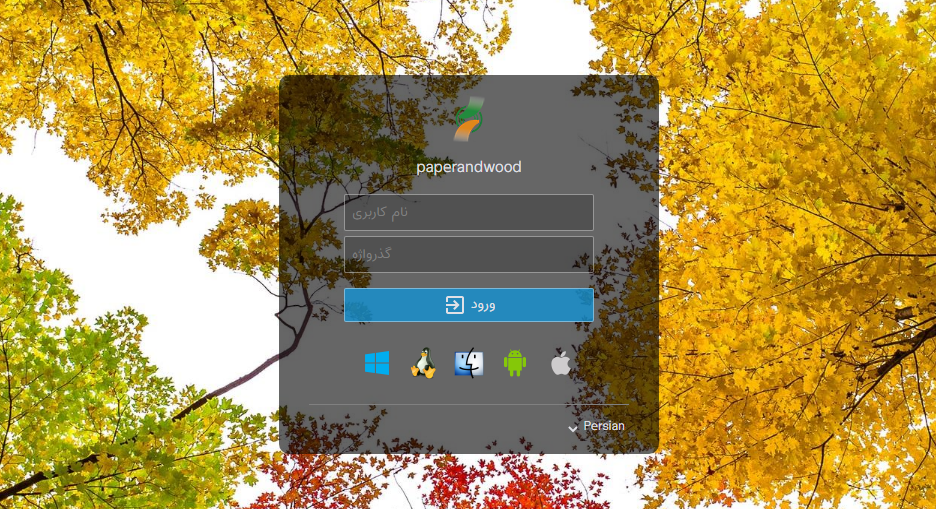
In order to enter the webinar, you need to enter the username and password, which are given to the participant by SMS, in the relevant section and click on the login word to enter the webinar.
Important points:
Most of the time, you cannot enter the room before the webinar starts, and after receiving the message of “Operator has not entered yet”, you will be in the entry queue. As soon as the operator enters, you will be automatically directed to the room.
• Your account is private, and only one person can use it at the same time. If you enter the room and encounter with the error message of “You cannot log in again with this username.” It means that someone else has entered the room with your account information.
Dear participants! Please do not share your account with anyone else.
When you first enter the webinar environment, your browser will ask for your permission to use your microphone and webcam.
We recommend that you click on the Allow button to give your browser the necessary access so that you can use these tools when needed.
• Dear participants! In order to make better use of the webinar, preferably use a laptop or computer, because according to the experience of many current webinars, the webinar contents as well as the images are seen with a very small size.
• If possible, use the latest version of Google Chrome browser.
• If you have unstable internet with a lot of disconnections and connections, make your mobile phone the modem and use the phone internet on your laptop.
• Your account is private, and only one person can use it at the same time. If you enter the room and encounter with the error message of “You cannot log in again with this username.” It means that someone else has entered the room with your account information.
Dear participants! Please do not share your account with anyone else.
When you first enter the webinar environment, your browser will ask for your permission to use your microphone and webcam.
We recommend that you click on the Allow button to give your browser the necessary access so that you can use these tools when needed.
• Dear participants! In order to make better use of the webinar, preferably use a laptop or computer, because according to the experience of many current webinars, the webinar contents as well as the images are seen with a very small size.
• If possible, use the latest version of Google Chrome browser.
• If you have unstable internet with a lot of disconnections and connections, make your mobile phone the modem and use the phone internet on your laptop.
While wishing you health and wellness
Dear participants!
Online webinar features are complete, and you can get the most out of the webinar.
• The use of these webinars is very simple.
• While seeing the teacher’s voice and image, participants can ask hom their own questions.
• Ability to view the PowerPoint of the class, class blackboard, get permission from the teacher for specific questions and…
Dear participants!
Online webinar features are complete, and you can get the most out of the webinar.
• The use of these webinars is very simple.
• While seeing the teacher’s voice and image, participants can ask hom their own questions.
• Ability to view the PowerPoint of the class, class blackboard, get permission from the teacher for specific questions and…
